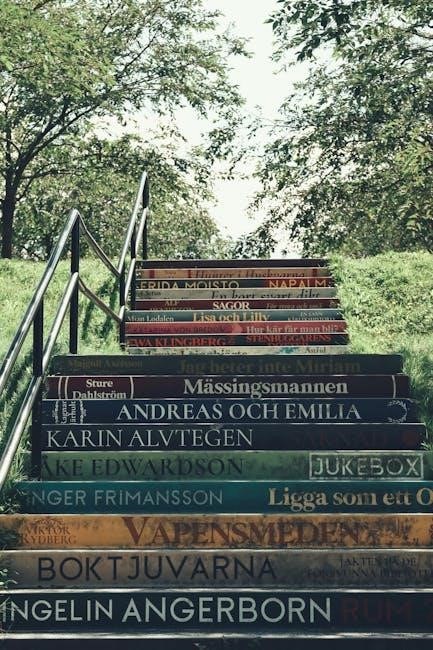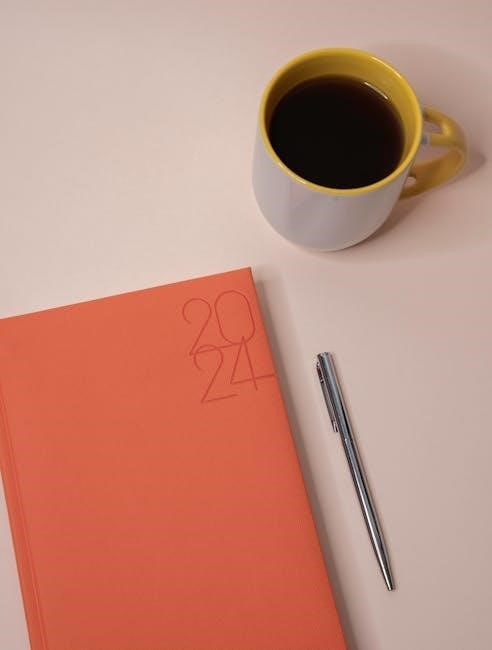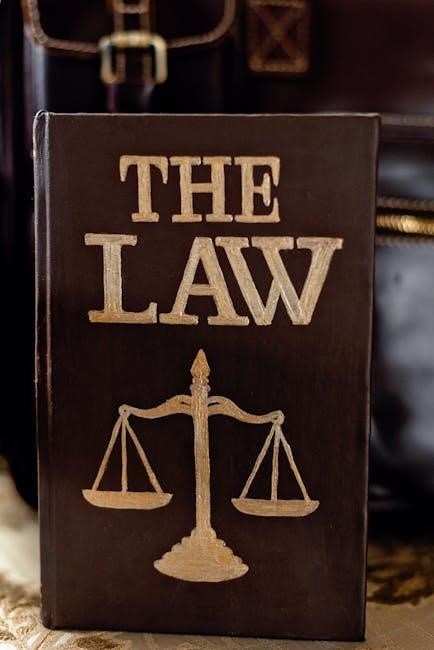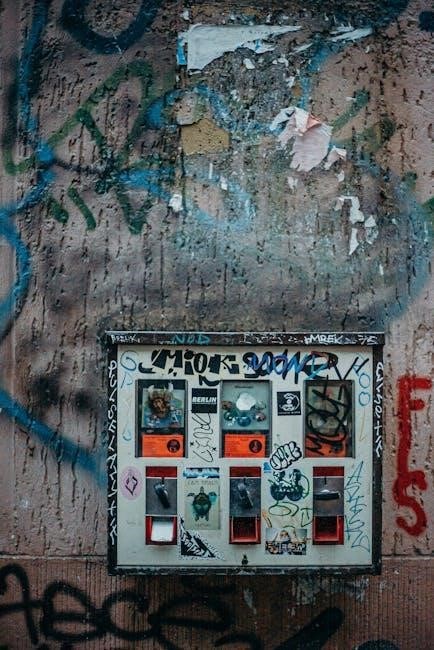Mini waffle makers are compact, easy-to-use appliances perfect for crafting delicious, bite-sized waffles. Ideal for both sweet and savory recipes, they offer a fun and efficient cooking experience.
1.1 What is a Mini Waffle Maker?
A mini waffle maker is a compact kitchen appliance designed to cook small, individual waffles. It typically features non-stick plates, a lightweight design, and easy-to-use controls. Perfect for quick meals, it allows users to create bite-sized waffles ideal for breakfast, snacks, or desserts. Models like the REDMOND Belgian Waffle Maker and Dash Mini Waffle Maker offer versatility, accommodating both sweet and savory recipes. With efficient heating and indicator lights, mini waffle makers ensure consistent cooking results, making them a convenient addition to any kitchen.
1.2 Benefits of Using a Mini Waffle Maker
Mini waffle makers offer numerous benefits, including compact size for easy storage and portability. They allow quick cooking of individual portions, ideal for personal meals or snacks. Non-stick surfaces ensure waffles release effortlessly, reducing mess and cleanup. Energy-efficient and fast heating, they save time without compromising on quality. Versatile enough for both sweet and savory recipes, mini waffle makers cater to various dietary needs, including gluten-free and vegan options. Their user-friendly design makes them accessible to all skill levels, enhancing the overall cooking experience with minimal effort.
Safety Precautions
Always handle the mini waffle maker with care, avoiding overheating or electrical hazards. Keep children away and ensure proper ventilation during use to prevent accidents.
2.1 General Safety Guidelines
Always unplug the mini waffle maker when not in use to prevent electrical hazards. Ensure the appliance is placed on a stable, heat-resistant surface away from flammable materials. Avoid touching the hot surfaces, as they can cause burns. Keep children away from the device while it is in operation. Never submerge the waffle maker in water or use abrasive cleaners, as this can damage the non-stick coating. Always follow the manufacturer’s instructions to ensure safe and proper usage.
2.2 Understanding the Indicator Lights
Mini waffle makers often feature indicator lights to guide the cooking process. Typically, a red light illuminates when the device is heating up, while a green light signals that it’s preheated and ready for batter. Some models may include additional lights or sounds to indicate when cooking is complete. Always wait for the green light before pouring batter to ensure optimal results. Understanding these indicators helps you use the appliance safely and efficiently, ensuring perfectly cooked waffles every time.

Assembly and Initial Setup
Unpack and clean the mini waffle maker before first use. Plug it in, allow it to preheat, and ensure all components are properly assembled for safe operation.
3.1 Unpacking and Cleaning Before First Use
Start by carefully unpacking the mini waffle maker and removing all packaging materials. Inspect for any damage and ensure all accessories are included. Before first use, clean the appliance with a damp cloth, paying attention to the non-stick plates. Avoid using abrasive cleaners or scrubbers to prevent scratching. Wipe down the exterior and let it dry thoroughly. This step ensures a smooth and safe first-time cooking experience. Proper cleaning prevents any residual manufacturing substances from affecting your first batch of waffles.
3.2 Plugging In and Preheating
Plug the mini waffle maker into a nearby electrical outlet using the provided cord. Ensure the appliance is placed on a stable, heat-resistant surface. Turn it on and allow it to preheat. The indicator light will illuminate, signaling the preheating process has begun. Wait until the light turns off or reaches a steady state, indicating the maker is ready for use. Preheating ensures the plates reach the optimal temperature for cooking waffles evenly. Always follow the manufacturer’s guidelines for preheating times, typically 2-5 minutes, before adding batter.
Cooking Process
Pour prepared batter into the preheated mini waffle maker, spread evenly, and cook for 3-5 minutes until golden brown. Monitor cooking time for perfect results.
4.1 Preparing the Batter
To prepare the batter, sift together flour, sugar, baking powder, and salt. In a separate bowl, whisk together egg, milk, and melted butter. Combine wet and dry ingredients until smooth. Ensure batter is free of lumps for even cooking. For gluten-free or vegan options, substitute ingredients as needed. Let the batter rest briefly to allow leavening agents to activate. This step ensures fluffy and perfectly cooked mini waffles every time.
4.2 Pouring the Batter Into the Maker
Once preheated, lightly grease the mini waffle maker with cooking spray or oil to prevent sticking. Pour the prepared batter onto the center of the waffle grid, spreading it evenly but avoiding overfilling. Leave a small border around the edges to ensure proper cooking. Close the lid gently and let the maker do the work. The indicator light will signal when the waffles are ready. Avoid opening the lid too soon to ensure crisp, well-formed mini waffles.
4.3 Cooking Time and Monitoring
The cooking time for mini waffles typically ranges from 3 to 5 minutes, depending on the batter thickness and heat setting. Monitor the indicator light, which will turn off or change color when the waffles are done. For crispier results, cook until the edges are golden brown. Avoid opening the lid too soon, as this can cause the waffles to break. Once cooked, carefully remove the waffles with a spatula and repeat the process until all batter is used. Ensure even cooking by adjusting heat as needed.

Recipes for Mini Waffles
Explore a variety of easy, delicious mini waffle recipes, from classic buttermilk to creative gluten-free and savory options, perfect for any meal or snack.
5.1 Classic Mini Waffle Recipe
For a timeless treat, mix 1 cup of flour, 2 tablespoons of sugar, 1 teaspoon of baking powder, and a pinch of salt. In a separate bowl, whisk 1 egg, 1/2 cup of milk, and 2 tablespoons of melted butter. Combine the wet and dry ingredients until smooth. Grease the mini waffle maker lightly and pour approximately 1-2 tablespoons of batter. Cook until golden brown, about 3-5 minutes. Serve warm with maple syrup, fresh fruit, or whipped cream for a delicious breakfast or snack.
5.2 Creative and Savory Waffle Ideas
Explore beyond sweet treats with savory mini waffles. Try a cheddar and chive version by mixing grated cheese and herbs into the batter. For a Mediterranean twist, add feta, olives, and sun-dried tomatoes. Expand your breakfast options with bacon or ham-infused waffles. Use spices like paprika or garlic powder for extra flavor. Experiment with gluten-free flours or incorporate cooked vegetables like spinach or zucchini. Don’t forget to pair savory waffles with dips like hummus or tzatziki for a unique snack or appetizer. Let creativity shine with endless ingredient combinations!
Troubleshooting Common Issues
Address common problems like waffles sticking or uneven cooking by ensuring proper non-stick surface care and accurate temperature settings for optimal performance.
6.1 Waffles Sticking to the Maker
Waffles sticking to the maker is a common issue, often caused by insufficient greasing or high heat. To prevent this, lightly grease the surface with cooking spray or oil before use. Ensure the maker is preheated properly, as indicated by the light. Avoid using too much batter, as overflow can lead to sticking. For stuck waffles, let them cool slightly before gently loosening with a spatula. Regular cleaning and maintaining the non-stick surface can also help prevent sticking and ensure effortless waffle removal.
6.2 Uneven Cooking or Undercooked Waffles
Uneven cooking or undercooked waffles can occur due to improper preheating or inconsistent batter distribution. Ensure the maker is fully preheated, as indicated by the light. Pour batter evenly, avoiding overfilling. If undercooked, extend the cooking time slightly. Check alignment of the maker’s plates and clean any residue that might affect heat distribution. Adjusting these factors will help achieve evenly cooked, perfectly golden mini waffles every time.

Cleaning and Maintenance
Always unplug the mini waffle maker before cleaning. Wipe the non-stick surface with a damp cloth and avoid abrasive cleaners. Regular maintenance ensures optimal performance and longevity.
7.1 How to Clean the Mini Waffle Maker
To clean the mini waffle maker, unplug it first and allow it to cool down completely. Use a damp cloth to wipe the exterior and non-stick surface gently. For tougher residue, mix equal parts water and white vinegar on a soft sponge, but avoid using abrasive cleaners or scrubbers. Do not submerge the appliance in water. For stubborn batter, let it cool, then scrape it off with a plastic spatula. Dry the maker thoroughly before storing it to prevent rust or bacterial growth.
7.2 Storage Tips
After cleaning, store the mini waffle maker in a cool, dry place to prevent rust. Ensure it is completely dry before storage to avoid moisture buildup. Use a protective cover or cloth to shield it from dust. Avoid stacking heavy objects on top of the appliance to prevent damage. Store it upright or in its original packaging for stability. Keep it out of reach of children and pets for safety. Always refer to the user manual for specific storage recommendations to maintain its longevity and performance.

Tips and Tricks
Experiment with ingredients like chocolate chips or herbs for unique flavors. Ensure even batter distribution for consistent results. Lightly grease the maker before use for easy waffle release.
8.1 Achieving the Perfect Golden Brown
Achieving a perfect golden brown in your mini waffles requires precise temperature and timing. Preheat the maker until the indicator light shows it’s ready. Pour an even layer of batter, ensuring full coverage without overflow. Cook for 3-5 minutes, depending on your maker’s settings. Avoid opening the lid too soon to prevent breaking the waffles. Once cooked, let them cool slightly before serving to maintain crispiness.
8.2 Experimenting with Different Ingredients
Experimenting with ingredients adds creativity to your mini waffles. Try adding garlic or herbs for savory options, or cocoa powder for chocolate waffles. Use alternative flours like oat or almond for gluten-free versions. Incorporate fruits, nuts, or spices to enhance flavor. For vegan waffles, substitute eggs with flaxseed or applesauce. Don’t forget to adjust cooking times slightly for denser batters. The compact size of mini waffle makers makes it easy to test new recipes without waste, allowing you to explore endless possibilities and find your favorite combinations.