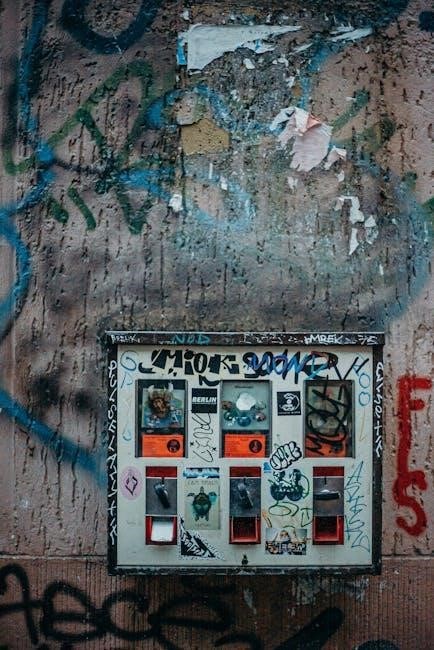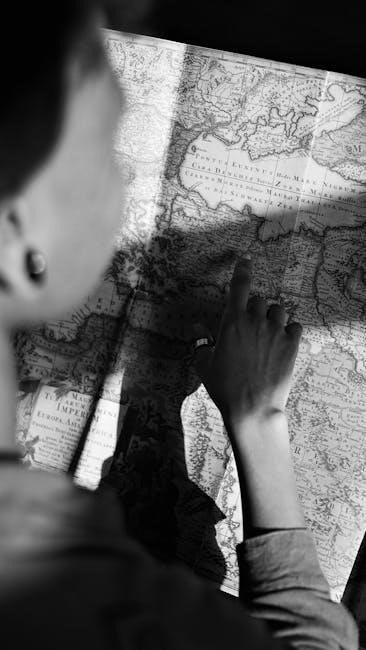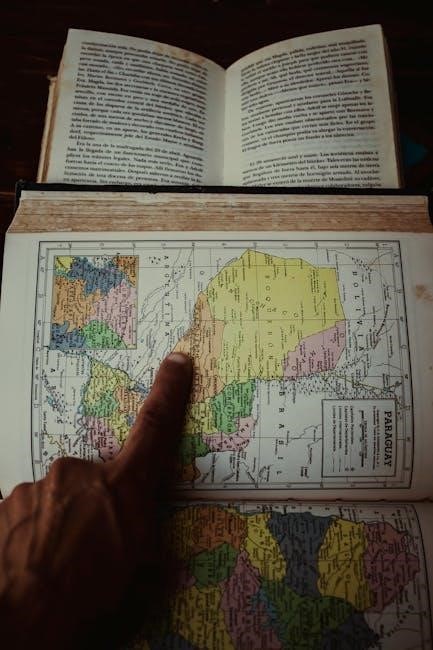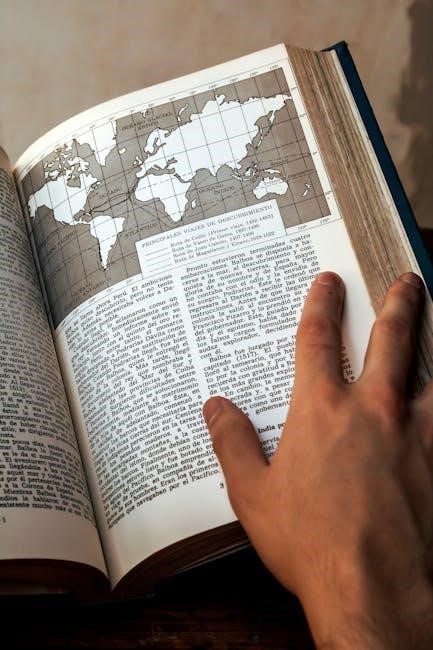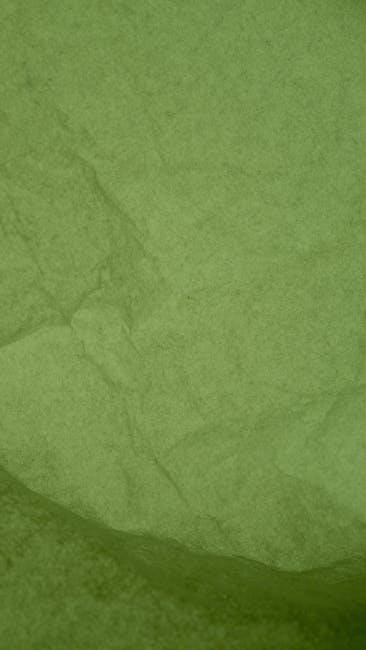Plot Summary of “Monster” by Walter Dean Myers
Steve Harmon, a 16-year-old Black boy, is on trial for felony murder after a robbery turns deadly. He claims innocence, recounting his arrest and trial through a screenplay format, reflecting his emotional turmoil and societal perceptions of him as a “monster.”
1.1 Key Events and Themes
Steve Harmon, a 16-year-old Black boy, faces trial for felony murder after a robbery gone wrong. Key events include his arrest, the robbery’s aftermath, and the trial’s progression. Themes explored are identity, justice, and societal perceptions, as Steve grapples with being labeled a “monster.” The novel delves into moral ambiguity, family dynamics, and the criminal justice system’s flaws, highlighting Steve’s struggle to prove his innocence and reclaim his humanity.
1.2 The Structure of the Novel
The novel is written in a screenplay format, reflecting Steve Harmon’s aspiration to be a filmmaker. Each scene is dated, blending courtroom drama with personal reflections. This unique structure allows Steve to narrate his experiences, creating a vivid and intimate portrayal of his emotional journey. The format enhances the story’s tension and immediacy, mirroring Steve’s internal struggle to cope with his reality.
Main Character: Steve Harmon
Steve Harmon is a 16-year-old Black teenager on trial for felony murder, aspiring to be a filmmaker, whose narrative style reflects his struggle to cope with reality.
2.1 Background and Personality
Steve Harmon is a 16-year-old Black teenager from Harlem, facing trial for felony murder. He is an aspiring filmmaker, using his creativity to cope with the stress of incarceration and the legal process. His personality is shaped by his desire to tell his story, reflecting his resilience and struggle to maintain innocence amidst societal judgment.
2.2 Psychological Aspects and Development
Steve Harmon experiences profound psychological turmoil, grappling with the trauma of incarceration and the trial. His mindset shifts from fear to resilience as he navigates societal stereotypes and self-doubt. Through his screenplay, Steve processes his emotions, revealing his internal struggle to maintain innocence and identity. His journey reflects growth, as he confronts harsh realities and seeks understanding amidst the chaos.
The Trial and Its Significance
The trial is the novel’s climax, where Steve faces felony murder charges. It highlights societal biases and the criminal justice system’s flaws, emphasizing Steve’s fight for innocence and justice.
3.1 The Progression of the Trial
The trial unfolds with Steve recounting his arrest, interrogation, and the testimonies of witnesses. Each scene, structured like a screenplay, reveals legal strategies and emotional tensions. Steve’s internal struggle contrasts with the formal court proceedings, showcasing his vulnerability and the harsh realities of the justice system. The trial’s progression builds suspense, reflecting Steve’s desperation to prove his innocence.
3.2 The Role of Witnesses and Evidence
The trial hinges on witness testimonies and circumstantial evidence. Steve reflects on minor witnesses and the prosecution’s reliance on their accounts. He recalls Mr. Nesbitt’s death and the emotional weight of testimonies. The lack of physical evidence linking Steve to the crime contrasts with the prosecution’s narrative, highlighting the tension between witness reliability and legal proof in determining guilt or innocence.
Themes and Social Issues
Monster explores themes of identity, morality, and societal pressures, delving into the challenges of growing up amidst crime and injustice, while questioning societal perceptions of youth.
4;1 Racial Bias and Injustice
Racial bias is a central theme in Monster, as Steve Harmon faces a justice system that often discriminates against Black youth. The novel highlights systemic racism, where Steve is perceived as dangerous solely because of his race. Myers underscores how societal stereotypes and biases influence the legal system, perpetuating injustice and limiting opportunities for young Black males like Steve.
4.2 The Criminal Justice System
The novel critically examines the criminal justice system, portraying it as flawed and unforgiving, particularly towards minorities. Steve’s trial reveals systemic issues like inadequate legal representation and the presumption of guilt. Myers illustrates how the system fails to consider the complexities of a defendant’s life, instead reducing them to stereotypes, further entrenching cycles of inequality and injustice.

Symbolism and Literary Devices
Myers employs a screenplay format, symbolizing Steve’s attempt to control his narrative. Flashbacks and dual perspectives highlight his internal conflict, emphasizing themes of identity and justice.
5.1 The Use of a Screenplay Format
Walter Dean Myers’s use of a screenplay format in Monster allows Steve Harmon to narrate his experiences as if directing a film. This unique structure mirrors Steve’s aspiration to be a filmmaker, providing a creative outlet to process his trauma. The screenplay format also blurs the line between reality and fiction, reflecting Steve’s struggle to control his narrative and identity amidst the chaos of his trial. By presenting his story in this way, Myers emphasizes the performative nature of justice and societal expectations, while offering a intimate glimpse into Steve’s inner world, making the reader an active participant in his journey.
5.2 Symbolic Elements in the Story
In Monster, Walter Dean Myers employs symbolic elements to convey deeper themes. The screenplay format symbolizes Steve’s attempt to control his narrative and identity, contrasting with the rigid legal system. The title “Monster” itself serves as a potent symbol, reflecting societal labeling and Steve’s internal conflict. These symbols enhance the novel’s exploration of race, justice, and self-perception, enriching its emotional and thematic depth.
Author Background and Writing Style
Walter Dean Myers, a renowned American author, focused on urban youth experiences, crafting gritty, realistic narratives. His background in Harlem influenced his writing, emphasizing authenticity.
6.1 Walter Dean Myers’s Approach to the Novel
Walter Dean Myers employed an innovative screenplay format in Monster, blending cinematic dialogue with introspective narration. This approach mirrored Steve Harmon’s aspiration to be a filmmaker, creating a unique, immersive narrative. Myers’s direct, gritty writing style reflected his focus on urban youth struggles, drawing from his own Harlem upbringing to craft authentic, relatable characters and scenarios that resonate deeply with young readers.
6.2 The Influence of Personal Experiences
Walter Dean Myers’s personal experiences deeply influenced Monster. Growing up in Harlem, he faced poverty and violence, shaping his portrayal of Steve Harmon’s struggles. Myers’s time in foster care and his early interest in writing also informed the novel’s themes of identity and resilience, creating a raw, authentic voice that resonates with readers and reflects his own journey through adversity and self-discovery.

Chapter Summary and Analysis
The novel is divided into chapters that chronicle Steve Harmon’s trial and personal reflections. Each chapter provides insight into Steve’s emotional state and the unfolding legal drama, offering a detailed breakdown of key events and their significance in the story’s progression.
7.1 Key Chapters and Their Significance
Key chapters in Monster focus on Steve Harmon’s arrest, trial, and reflections. Chapters detailing his arrest and initial reflections in jail highlight his fear and confusion. Later chapters, such as those describing the testimony of minor witnesses, showcase the legal drama and Steve’s internal struggles. The screenplay format emphasizes Steve’s emotional journey, revealing his identity crisis and societal perceptions of him as a “monster.”
7.2 Turning Points in the Story
The arrest of Steve Harmon marks the story’s catalyst, propelling him into a legal nightmare. A pivotal moment occurs when minor witnesses testify against him, heightening tension. Steve’s realization that society views him as a criminal, regardless of his guilt, is another turning point, deepening his internal conflict and highlighting the novel’s exploration of identity and injustice.
The Impact of “Monster”
Monster has received critical acclaim for its raw portrayal of injustice, winning multiple awards and becoming a classic in young adult literature. Its exploration of systemic racism and the criminal justice system continues to resonate, making it a vital tool for sparking conversations about inequality and the experiences of marginalized communities.
8.1 Reception and Reviews
Monster received widespread critical acclaim for its unflinching portrayal of racial injustice and its innovative screenplay format. Reviewers praised Myers’ ability to capture Steve’s voice and emotional depth. The novel won the Michael L. Printz Award and was named a National Book Award finalist. Educators and readers alike have embraced it for its raw honesty and its ability to spark conversations about race, identity, and the criminal justice system. Its impact endures as a powerful exploration of societal inequities.
8.2 The Novel’s Legacy and Awards
Monster has left a lasting impact on young adult literature, earning the Michael L. Printz Award and becoming a National Book Award finalist. Its raw portrayal of systemic racism and judicial inequality resonated deeply, solidifying its place as a cornerstone of contemporary literature. The novel’s influence extends to classrooms, sparking essential discussions on social justice. Its enduring popularity highlights its relevance and power in addressing societal issues.

Study Guide and Educational Value
The novel serves as a powerful educational tool, offering deep insights into systemic issues. Study guides provide analysis of themes, characters, and literary devices, aiding students in understanding the narrative’s complexity and relevance to real-world problems.
9.1 Teaching the Novel in Classrooms
Teaching Monster in classrooms fosters critical thinking and empathy. Educators use the novel to explore themes like racial bias, justice, and identity. Its screenplay format engages students, making it easier to analyze narrative structure and character development. Discussions often focus on Steve’s experiences, encouraging students to reflect on societal issues and personal responsibility, enhancing both literacy and social awareness.
9.2 Discussion Questions and Activities
Discussion questions for Monster include exploring Steve’s guilt or innocence, analyzing the screenplay format, and reflecting on racial bias in the justice system. Activities involve writing alternative endings, creating character analyses, and debating societal perceptions. These exercises deepen understanding of the novel’s themes and encourage students to connect the story to real-world issues, fostering critical thinking and empathy.
Monster by Walter Dean Myers is a powerful exploration of justice, race, and identity. Its impactful storytelling leaves readers reflecting on societal biases and personal accountability.
10;1 Final Thoughts on the Novel
Monster by Walter Dean Myers is a profound and thought-provoking novel that delves into themes of justice, race, and identity. Through Steve Harmon’s journey, Myers challenges readers to confront societal biases and question the criminal justice system. The novel’s unique screenplay format adds depth, making it a compelling and memorable read. Its relevance continues to resonate strongly today.
10.2 The Relevance of “Monster” Today
Monster remains highly relevant today, addressing systemic racial bias, police brutality, and the failings of the criminal justice system. Steve’s story resonates with contemporary issues, making it a vital tool for sparking conversations about inequality and injustice. Myers’s work continues to educate and inspire, urging readers to reflect on the realities faced by marginalized communities in modern society.